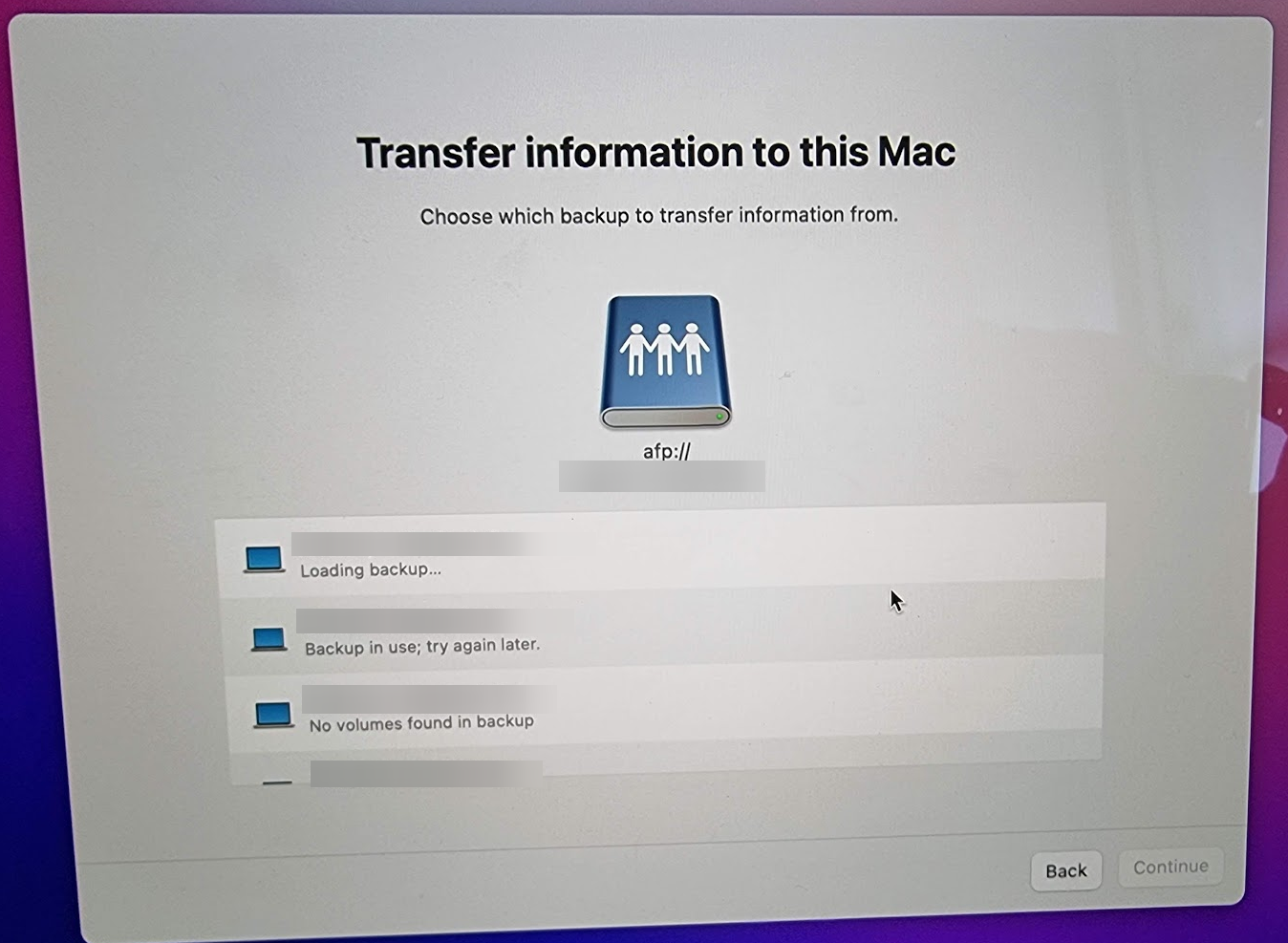오라클 클라우드에서 비밀번호로 ssh 접속하려고 했더니 아래와 같은 메세지가 뜨며 접속이 안됨the host does not support password keyboard interactive authentication
아래 etc/ssh 경로에서 sshd_config 파일에서 다음과 같이
- 아래 명령어 입력
vi /etc/ssh/sshd_config
no라고 되어 있는 부분을 yes로 변경
PasswordAuthentication yesKbdInteractiveAuthentication yesssh 재시작 (우분투)
service ssh restart
끝
'Tech' 카테고리의 다른 글
| 도커 컨테이너 메일서비스 추천 (0) | 2022.12.08 |
|---|---|
| [jupyter server / docker / npm] kernel connecting (0) | 2022.11.19 |
| [도커] syslog가 docker-runtime 로그로 넘칠 때 (0) | 2022.10.15 |
| [해결] gpg: keyserver receive failed: Server indicated a failure (0) | 2022.10.13 |
| [해결] E: Unable to locate package vim (0) | 2022.10.12 |