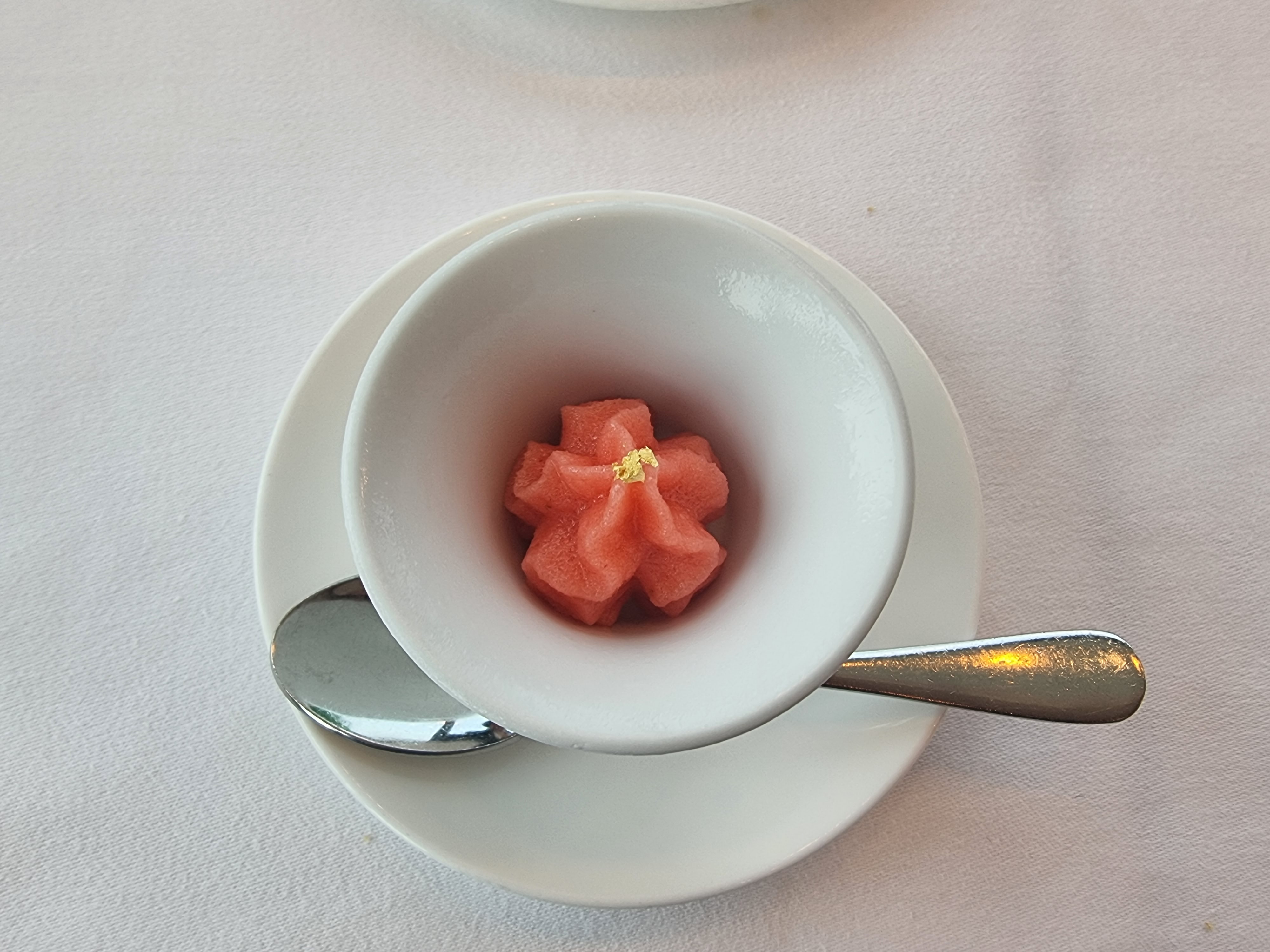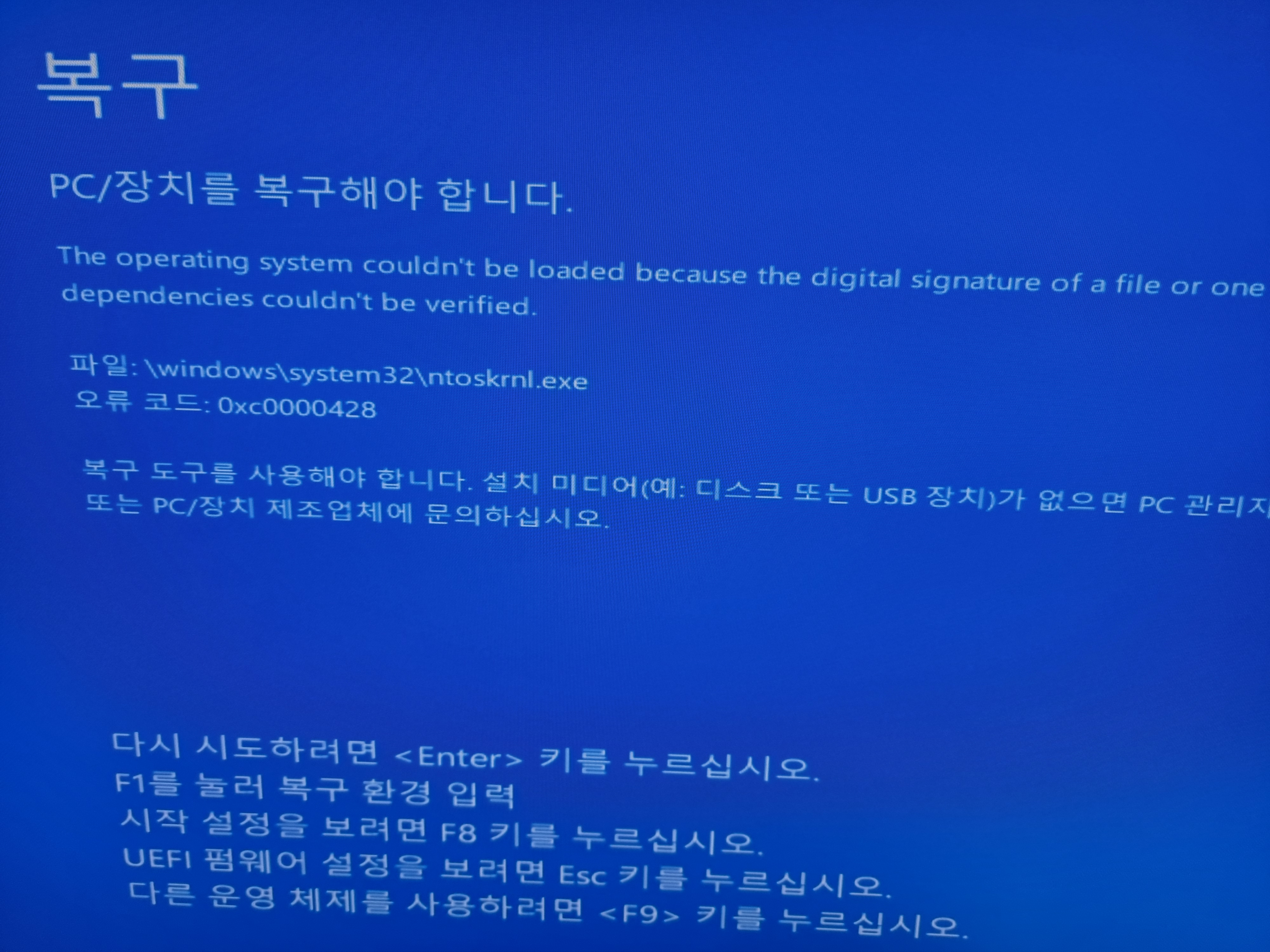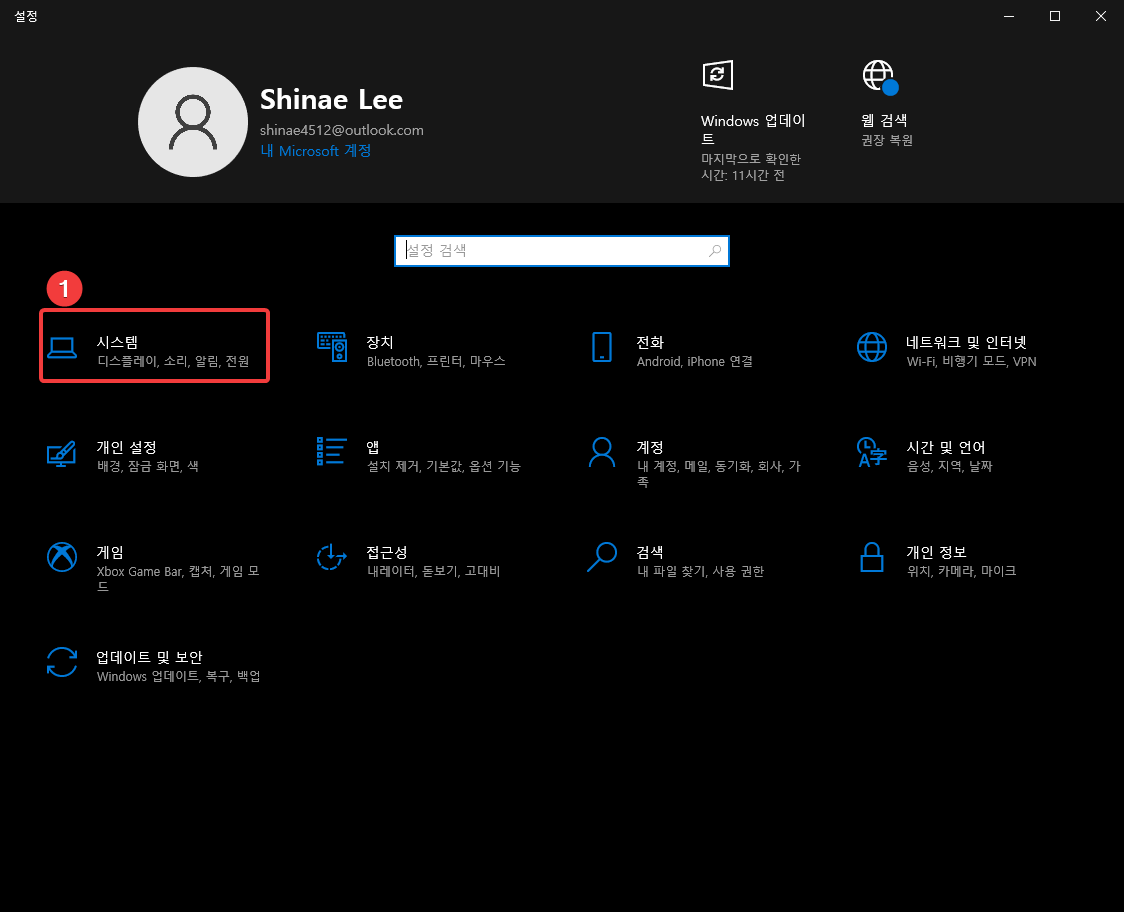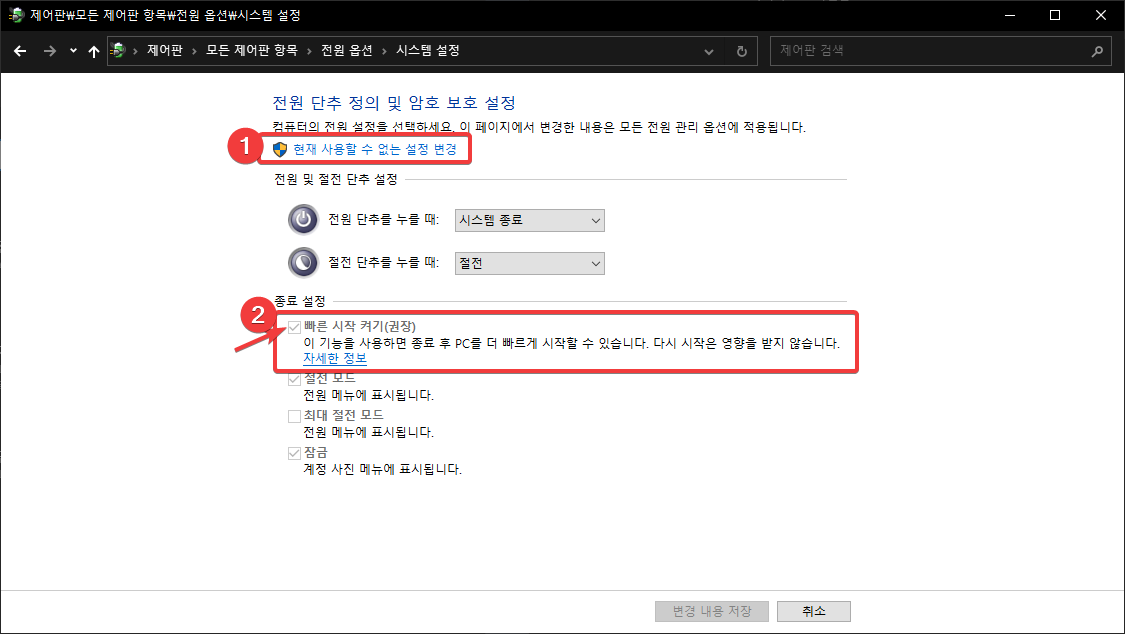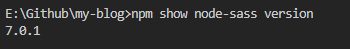엑셀 파일을 저장 시, 테이블 (표)가 포함되어 있는 경우, 저장 시 이와 같은 메세지가 뜨며 저장이 안된다

We found a problem with some content in 'new_test.xlsx'. Do you want us to try to recover as much as we can? If you trust the source of this workbook, click Yes.
'Tech > 파이썬' 카테고리의 다른 글
| [jupyterlab] perspective (python) 설치 (0) | 2023.04.29 |
|---|---|
| [pandas] read_csv 에서 인코딩 문제 발생 시 (0) | 2022.05.01 |
| [파이썬 셀레니움] Timed out receiving message from renderer: 600.000 (0) | 2022.02.05 |
| M1 맥북에서 셀레니움 실행 시 chromedrive 오류 해결 (0) | 2021.05.29 |
| 파이썬 명저 추천 (0) | 2020.09.05 |